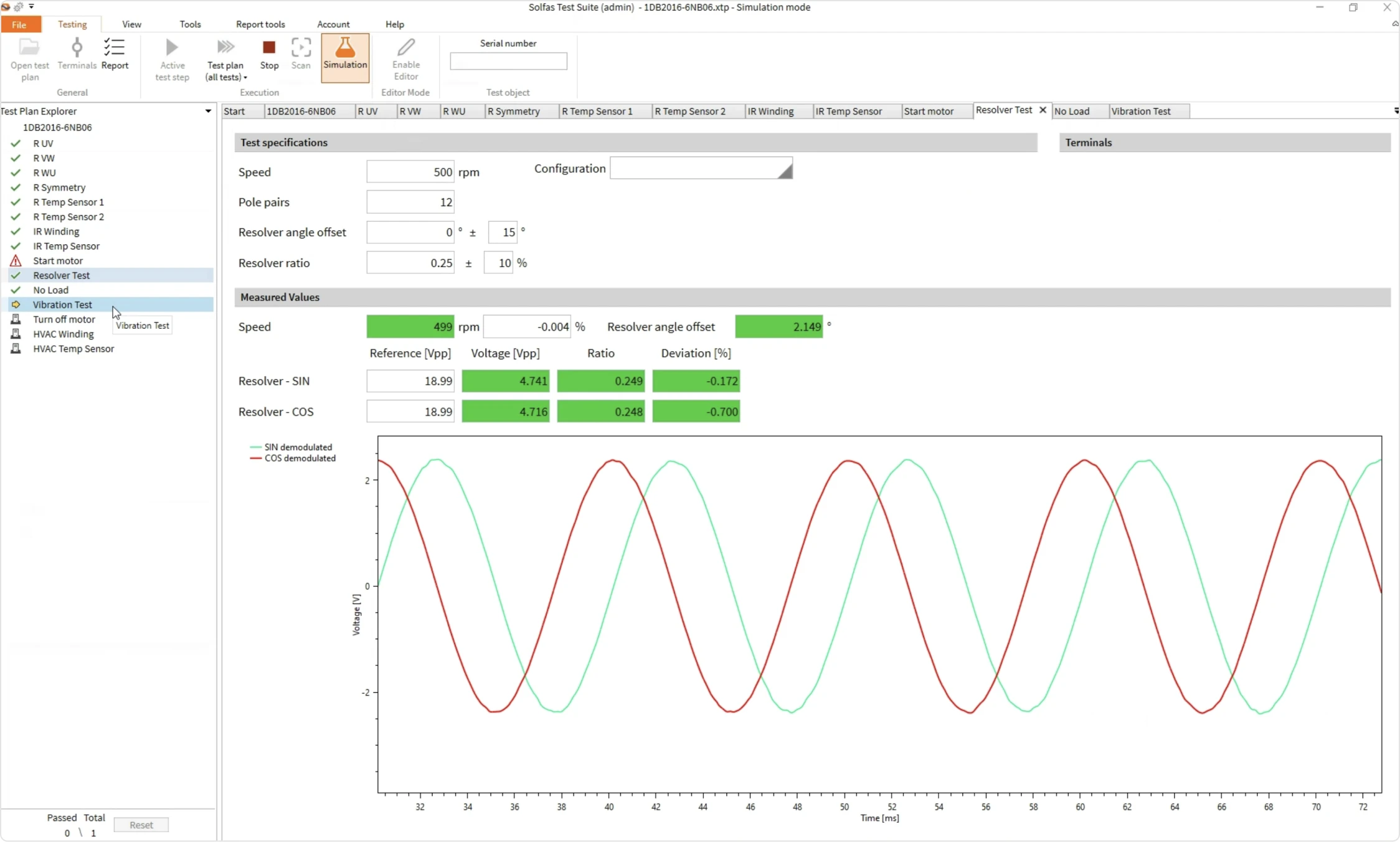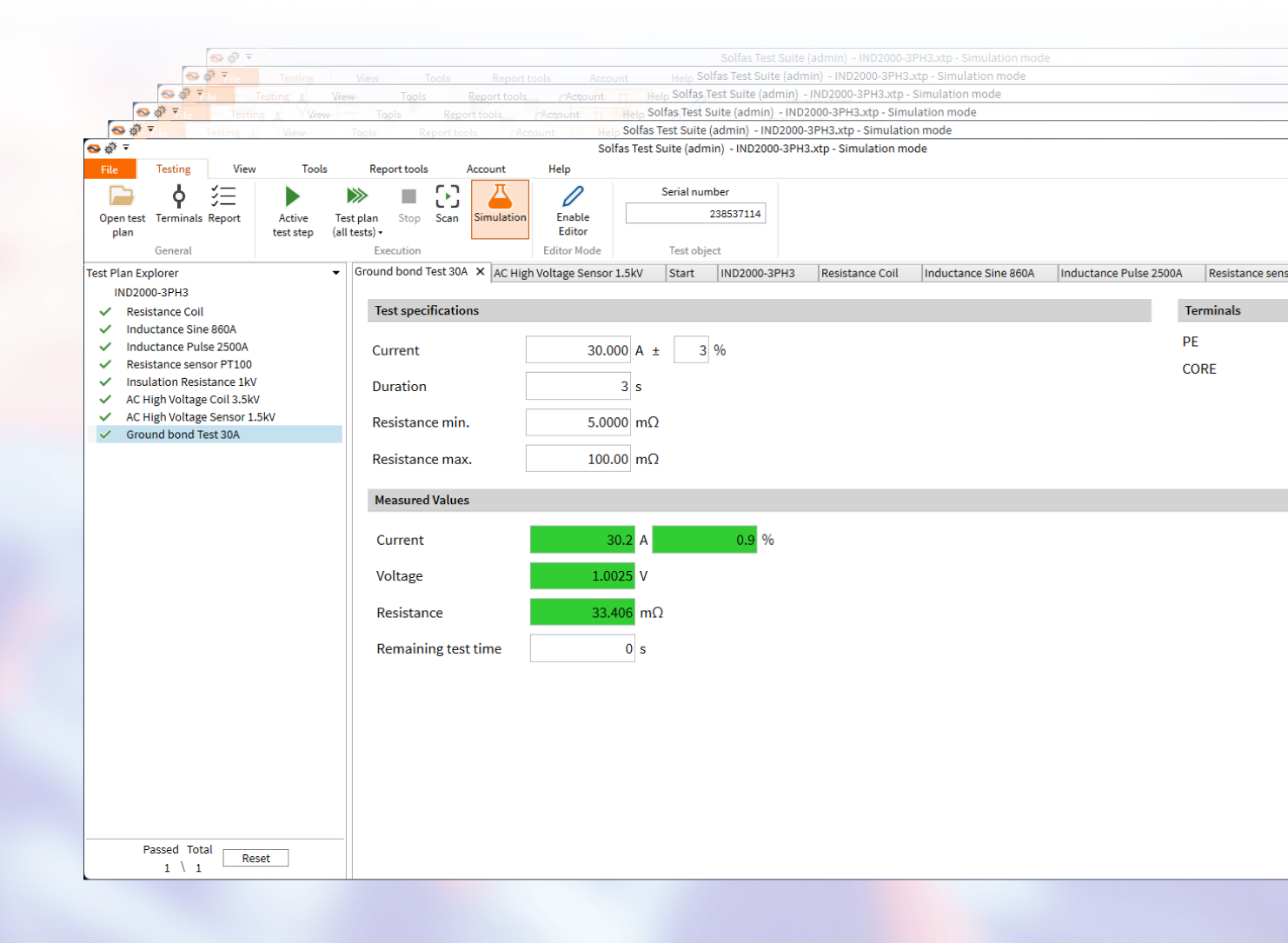Trusted By Industry Leaders

Key Features
More Features
Test Plan Editor
For easy creation and modification of test sequences for each product or task
Easy Evaluation
Provides a clear view of deviations and limit violations
Remote Control
Full remote control of the system over the network
Flexible Test Sequences
Choose from several test steps and arrange and repeat them as needed
Manual Test Steps
For interaction with the test operator and easy data aquisition
Self Tests
For easy self check of all system functions
Optimized Testing in Action
See how the Solfas Test Suite 2 streamlines your workflow with precision and reliability.